![]() Virtuelle Fenstertechnik - Menue Gestaltung
Virtuelle Fenstertechnik - Menue Gestaltung
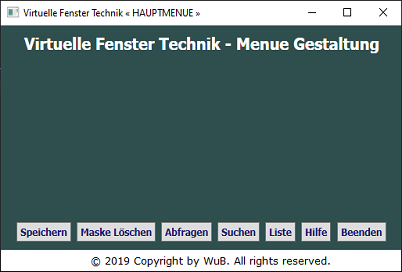
' VIRTUELLE FENSER TECHNIK - MENUE GESTALTUNG
Controls.ButtonClicked = selectButton
Sub selectButton ' Schaltflächen auswählen
clickedButton = Controls.LastClickedButton
If clickedButton = Hauptmenue Then
Hauptmenue()
ElseIf clickedButton = Speichern Then
Speichern()
ElseIf clickedButton = Loeschen Then
Loeschen()
ElseIf clickedButton = Abfragen Then
Abfragen()
ElseIf clickedButton = Suchen Then
Suchen()
ElseIf clickedButton = Liste Then
Liste()
ElseIf clickedButton = Hilfe Then
Hilfe()
ElseIf clickedButton = Beenden Then
Program.End()
EndIf
EndSub
Sub Einstellungen
xpos = 350 ' Horizontaler Ankerpunkt des Grafikfensters
ypos = 750 ' Vertikaler Ankerpunkt des Grafikfensters
GraphicsWindow.Top = xpos
GraphicsWindow.Left = ypos
a = 512 ' Breite des Grafikfensters
b = 300 ' Höhe des Grafikfensters
GraphicsWindow.Width = a
GraphicsWindow.Height = b
GraphicsWindow.FontSize = 12 ' Schriftgröße im Grafikfenster
EndSub
Sub Hauptmenue
GraphicsWindow.Clear()
GraphicsWindow.BrushColor = "Silver"
GraphicsWindow.BackgroundColor = "DarkSlateGray"
GraphicsWindow.Title = "Virtuelle Fenster Technik « HAUPTMENUE »" ' Titel des
Grafikfensters
GraphicsWindow.BrushColor = "MidnightBlue"
Speichern = Controls.AddButton("Speichern", 20, 240)
Loeschen = Controls.AddButton("Maske Löschen", 97, 240)
Abfragen = Controls.AddButton("Abfragen", 205, 240)
Suchen = Controls.AddButton("Suchen", 277, 240)
Liste = Controls.AddButton("Liste", 338, 240)
Hilfe = Controls.AddButton("Hilfe", 384, 240)
Beenden = Controls.AddButton("Beenden", 430, 240)
GraphicsWindow.FontSize = 20
GraphicsWindow.BrushColor = "White"
GraphicsWindow.DrawText(30, 10, "Virtuelle Fenster Technik - Menue Gestaltung")
GraphicsWindow.BrushColor = "MidnightBlue"
GraphicsWindow.FontSize = 12
' URHEBERRECHT
GraphicsWindow.BrushColor = "Silver"
For l = 1 To 509 Step 6
GraphicsWindow.DrawText(l, 266, "─")
EndFor
GraphicsWindow.DrawText(190,280, "© ENI-Soft 21.04.2019")
' Schriftfarbe zurücksetzen
GraphicsWindow.BrushColor = "MidnightBlue"
EndSub
Sub Speichern
GraphicsWindow.Clear()
GraphicsWindow.BrushColor = "White"
GraphicsWindow.BackgroundColor = "SeaGreen"
GraphicsWindow.Title = "« SPEICHERN »" ' Titel des Grafikfensters
GraphicsWindow.BrushColor = "Black"
Speichern = Controls.AddButton("Daten speichern", 20, 20)
Hauptmenue = Controls.AddButton("«", 480, 260)
EndSub
Sub Loeschen
GraphicsWindow.Clear()
GraphicsWindow.BrushColor = "White"
GraphicsWindow.BackgroundColor = "DarkRed"
GraphicsWindow.Title = "« MASKE LÖSCHEN »" ' Titel des Grafikfensters
GraphicsWindow.BrushColor = "Black"
Loeschen = Controls.AddButton("Maske Löschen", 20, 20)
Hauptmenue = Controls.AddButton("«", 480, 260)
EndSub
Sub Abfragen
GraphicsWindow.Clear()
GraphicsWindow.BrushColor = "White"
GraphicsWindow.BackgroundColor = "SeaGreen"
GraphicsWindow.Title = "« ABFRAGEN »" ' Titel des Grafikfensters
GraphicsWindow.BrushColor = "Black"
Abfragen = Controls.AddButton("Daten abfragen", 20, 20)
Hauptmenue = Controls.AddButton("«", 480, 260)
EndSub
Sub Suchen
GraphicsWindow.Clear()
GraphicsWindow.BrushColor = "White"
GraphicsWindow.BackgroundColor = "SeaGreen"
GraphicsWindow.Title = "« SUCHEN »" ' Titel des Grafikfensters
GraphicsWindow.BrushColor = "Black"
Suchen = Controls.AddButton("Suche starten", 20, 20)
Hauptmenue = Controls.AddButton("«", 480, 260)
EndSub
Sub Liste
GraphicsWindow.Clear()
GraphicsWindow.BrushColor = "White"
GraphicsWindow.BackgroundColor = "DarkBlue"
GraphicsWindow.Title = "« LISTE »" ' Titel des Grafikfensters
GraphicsWindow.BrushColor = "Black"
Liste = Controls.AddButton("Liste anzeigen", 20, 20)
Hauptmenue = Controls.AddButton("«", 480, 260)
EndSub
Sub Hilfe
GraphicsWindow.Clear()
GraphicsWindow.BrushColor = "White"
GraphicsWindow.BackgroundColor = "SteelBlue"
GraphicsWindow.Title = "« HILFE »" ' Titel des Grafikfensters
GraphicsWindow.BrushColor = "Black"
Hilfe = Controls.AddButton("Hilfe anwenden", 20, 20)
Hauptmenue = Controls.AddButton("«", 480, 260)
EndSub
Einstellungen()
Hauptmenue()